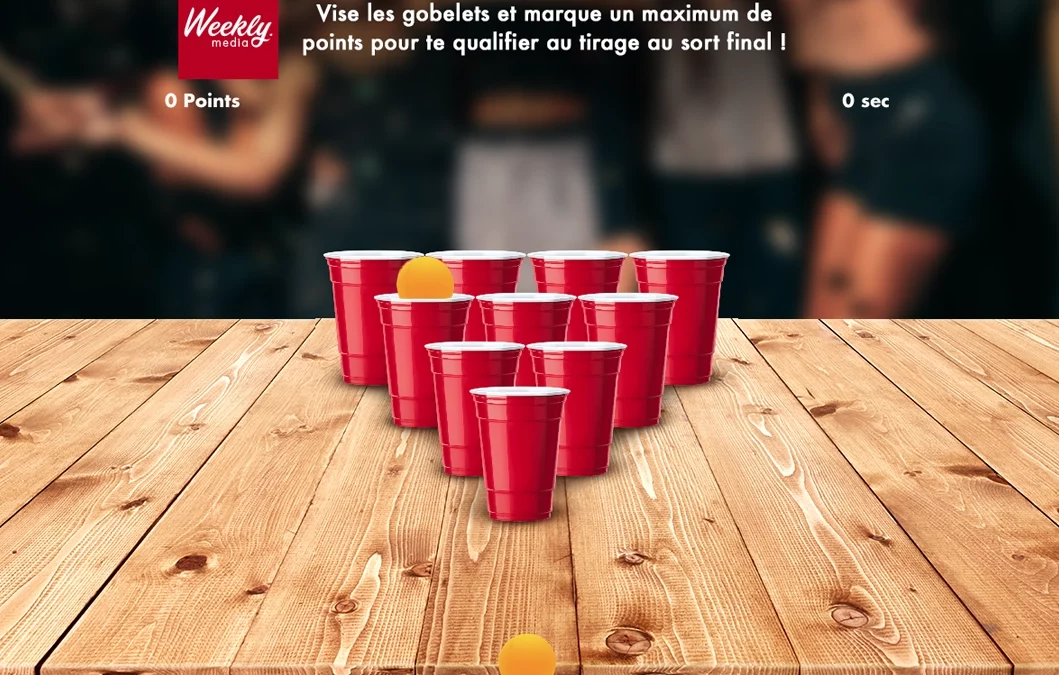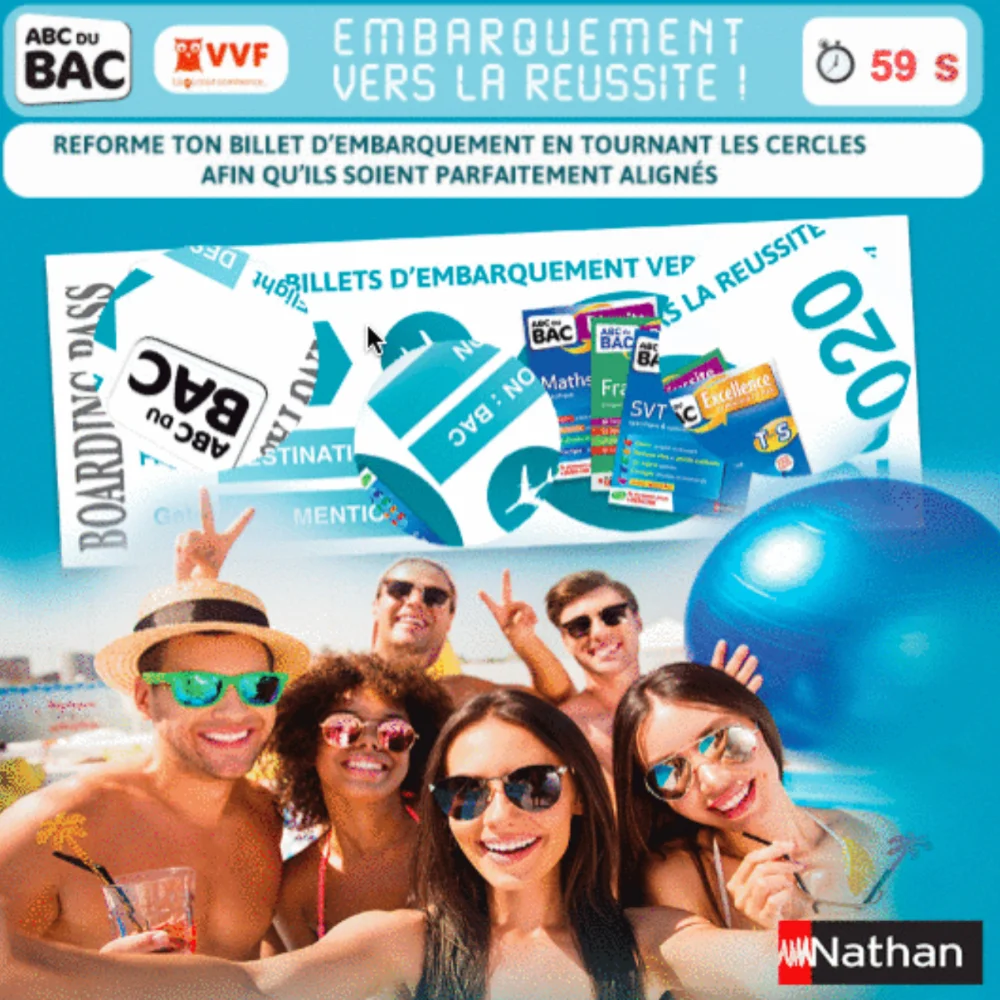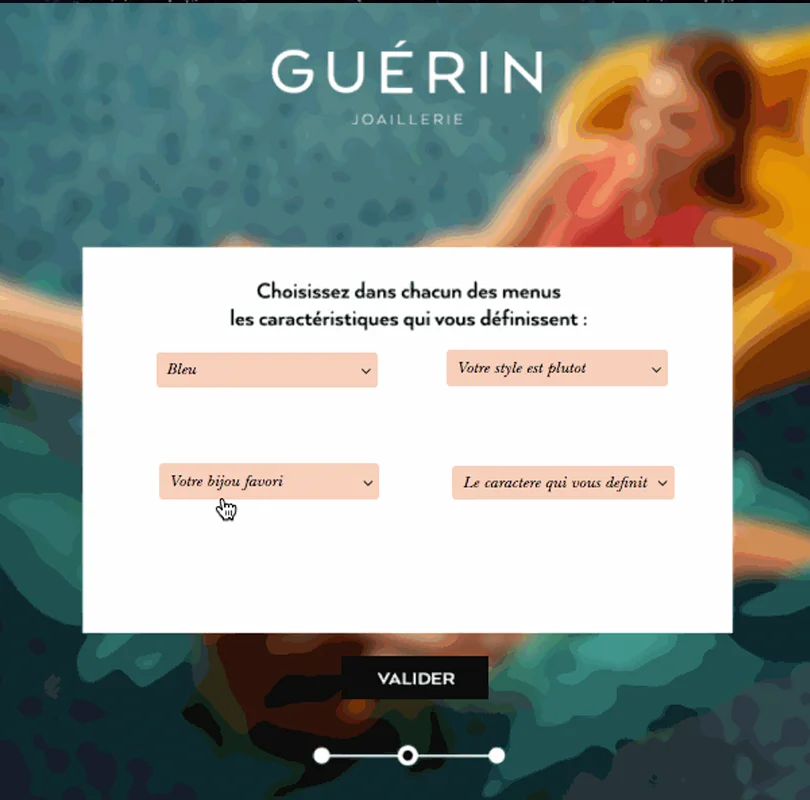Photo contest
The Photo Contest, time to vote!
Promote UGC (user generated content) with our photo contest!

The mechanics of the photo contest are highly engaging, as they allow users to create, share and/or vote for content! This can be pre-selected by your brand or downloaded directly by your users.
Generate user-generated content directly related to your brand by encouraging players to share photos (pets, outfits, decoration) or personalize visuals in your brand’s colors.
Fun and highly engaging, it’s the perfect mechanism for animating or qualifying a database.
So you can give users the option of using multiple upload sources to add and personalize their media. This module is only available from the editor when you install a new page on your campaign.
Photo Contest settings to customize :
- The Upload Media page: import by Computer, Webcam, Facebook
- Images – Accepted image formats: .JPG / .PNG / .GIF // Maximum image size: 2 MB
- Limited participation: number of entries per day, week, month, campaign, user
- Number of media authorized per entry: between 1 and 5
- Format of generated images : Landscape, Portrait, Square or Freeform
Customize appearance :
- Visual background
- Add stickers
- Adding layers
- Enable zoom change color of media editing icons
Examples of photo contest campaigns



More than 200 brands trust us