< Gallery
< Catalog
The Quiz, to test your audience’s knowledge
Answer one or more open-ended or multiple-choice questions to score maximum points.

The Quiz mechanic invites users to answer one or more questions. The configuration options offered by this mode allow you to customize your quiz course to suit your objectives and audience. You can, for example, propose a new question every day, require a correct answer to access a winning instant, require a minimum number of points to win, propose several questions on the same page, highlight correct answers and add educational explanations to enhance the user experience.
Creating a quiz is also a very effective way of generating traffic to your site. By adding a “hint” button below the question, you can direct users to a page on your site that reveals the expected answer. In this way, users who want to win will be encouraged to visit your site, increasing traffic to your page.
Finally, the Quiz is a great way to engage your audience and create interaction with your community. By proposing interesting questions and offering attractive rewards, you can pique users’ interest and encourage them to share your quiz with their friends and network. By collecting additional data on your prospects and customers, you can also improve your knowledge of your audience and adapt your marketing strategy accordingly.
Quiz settings to customize :
- Limited participation
- Game mode
- Add a stopwatch
- First question
- Result page
Customize appearance :
- Visual background
Examples of Quiz campaigns
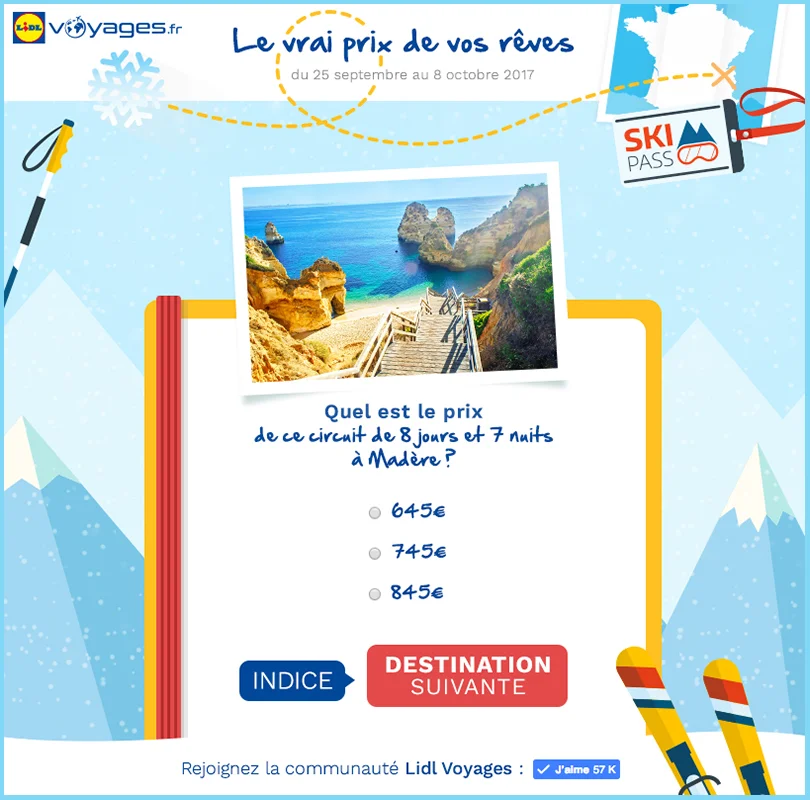


More than 200 brands trust us


